- alternative use case, explicitly defining the flow
- more information about the flow
- dynamically adjusting the flow
- when the flow is wrong
When you get used to create groups of commands, you generally end up having a sequence that comes out quite naturally.
It is handy to have each command do one thing and do it well, while at the same time have a shortcut to chain them.
For the sake of the example, let’s suppose you are writing a bunch of commands to perform 3d printing. Hereafter, the printing aspect will be mocked. Its only interest is to show one of my real life usages of clk.
You would first create the group of commands named printer like so.
clk command create python --group printer --description "This is a group of commands to deal with 3D printing."
Classically, with the end result in mind, you may start by writing the command that sends the final gcode to the printer.
@printer.command()
@option("--gcode", help="The gcode file", default="model.gcode")
@flag("--warn-when-done", help="Trigger a notification when done")
@argument("printer", help="The ip of the printer to send the gcode to")
def send(gcode, warn_when_done, printer):
"""Send some gcode to your printer"""
print(f"Printing {gcode} using {printer}")
if warn_when_done:
print("Driiiiiiing!")
In general, to get the gcode file that contains printer instruction, you first slice a 3D model, most likely in the format STL.
Let’s create this command.
@printer.command()
@option("--model", default=["model.stl"], help="The model to slice", multiple=True)
@option("--output", default="model.gcode", help="The file getting the final gcode")
def slice(model, output):
"""Slice a model"""
print("Slicing " + ", ".join(model) + f" to {output}")
Now, we have a command that slices the 3D model to a gcode and one command to send the gcode instructions to the printer.
That is nice. And you can play with those two commands, until you realize that you also need to calibrate the printer before running the print. Let’s create this calibrate command.
@printer.command()
def calibrate():
"""Run everything that is needed to have the printer ready to print"""
print("Running some stuff for the printer to be ready to go")
Great, we created three commands to play with our printer.
In most cases, we want to chain those commands in a so-called flow.
Let’s define such a flow.
from clk.overloads import get_command
@printer.flow_command(flowdepends=["printer.calibrate"])
@get_command("printer.slice").flow_option("model")
@get_command("printer.send").flow_option("warn_when_done")
@get_command("printer.send").flow_argument("printer")
def flow(**kwargs):
"""Run the whole flow"""
print("The flow is done")
Note that calibrate, slice and send don’t have any precedence relationship between each other. By providing flow_command, flow_option and flow_argument in that order, we explicitly say to the command named flow that it should run them from top to bottom: calibrate, slice and then send.
The flow_option and flow_argument lines tell that this new command “captures” those parameters from the respective commands.
This new command can be called with --model, --warn-when-done and --printer and will eventually run printer calibrate, printer slice and then printer send with the appropriate parameters.
Note that we only defined explicitly the flow dependency to printer calibrate. The dependency to printer slice and printer send is implicitly known by the fact we captured some of their parameters.
Let’s try to run the flow to get the feeling of how it is used.
clk printer flow myprinter --model somemodel --model someothermodel --warn-when-done
Running some stuff for the printer to be ready to go
Slicing somemodel, someothermodel to model.gcode
Printing model.gcode using myprinter
Driiiiiiing!
The flow is done
alternative use case, explicitly defining the flow
You might want to stick with those 3 commands and don’t want to add the extra command flow to glue them together. This is doable by explicitly defining the flow in the definition of @printer.command on top of every commands.
Yet get something like this.
@printer.command()
def calibrate():
"""Run everything that is needed to have the printer ready to print"""
print("Running some stuff for the printer to be ready to go")
@printer.command(flowdepends=["printer.calibrate"])
@option("--model", default=["model.stl"], help="The model to slice", multiple=True)
@option("--output", default="model.gcode", help="The file getting the final gcode")
def slice(model, output):
"""Slice a model"""
print("Slicing " + ", ".join(model) + f" to {output}")
@printer.command(flowdepends=["printer.slice"])
@option("--gcode", help="The gcode file", default="model.gcode")
@flag("--warn-when-done", help="Trigger a notification when done")
@argument("printer", help="The ip of the printer to send the gcode to")
def send(gcode, warn_when_done, printer):
"""Send some gcode to your printer"""
print(f"Printing {gcode} using {printer}")
if warn_when_done:
print("Driiiiiiing!")
Now, you only have three commands and running the flow needs to be done explicitly.
echo "# Running the send command, without the flow"
clk printer send myprinter
echo "# Running the send command, asking for its flow"
clk printer send myprinter --flow
# Running the send command, without the flow
Printing model.gcode using myprinter
# Running the send command, asking for its flow
Running some stuff for the printer to be ready to go
Slicing model.stl to model.gcode
Printing model.gcode using myprinter
Doing so, there is no way to provide the parameters of the commands of the flow. If you want to provide a value for --model of printer slice, you will have to use parameters.
clk parameter set printer.slice --model someothermodel
clk printer send myprinter --flow
New global parameters for printer.slice: --model someothermodel
Running some stuff for the printer to be ready to go
Slicing someothermodel to model.gcode
Printing model.gcode using myprinter
Here, your mileage may vary. Choose the implementation that suits you better.
more information about the flow
If you feel lost about what the current flow has become, you have a few ways to dig into it.
First, you can list the commands that would be run in a flow using the flowdep command.
clk flowdep show printer.send --all
printer.send printer.calibrate printer.slice
Then, you can show the graph
clk flowdep graph printer.send --format png --output flow.png
clk flowdep graph printer.send --format dot --output flow.dot
dot -Tpng flow.dot > flow.png
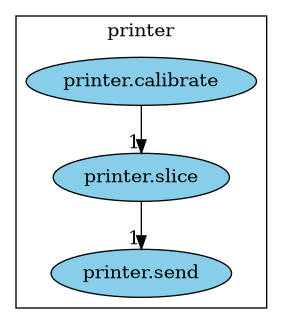
To get more insight of when a part of the flow is running, you can try to enable the verbose mode.
clk --flow-verbose printer send myprinter --flow
1/2 Running step 'printer calibrate'
Running some stuff for the printer to be ready to go
2/2 Running step 'printer slice'
Slicing someothermodel to model.gcode
Printing model.gcode using myprinter
And, to make sure not to miss anything, you can run the step by step mode as well. Note that this will also enable automatically the flow-verbose option.
yes | clk --flow-step printer send myprinter --flow
1/2 About to run step 'printer calibrate'
Press Enter to start this step: Here we go!
Running some stuff for the printer to be ready to go
2/2 About to run step 'printer slice'
Press Enter to start this step: Here we go!
Slicing someothermodel to model.gcode
Printing model.gcode using myprinter
Note that there also exists a --flow-progress option that may be useful if your commands are silent by default. In that case, the output shall be a bit messy.
clk --flow-progress printer send myprinter --flow
has_executing_flow_steps
has_printer_calibrate
has_printer_slice
has_progress_bar
has_calibrate_output
has_slice_output
has_send_output
Of course, using it with --flow-step would make things even more messy, so use the right option for the flows you will run, depending on your use cases.
dynamically adjusting the flow
Sometimes you need to adjust the flow without modifying the code. For instance, you might want to add a cleaning step before calibration, or remove a step temporarily.
Let’s say you want to add a clean command that should run before calibration.
clk alias set printer.clean echo "Cleaning the printer bed"
You can insert it at the beginning of the calibrate flow using flowdep set.
clk flowdep set printer.calibrate printer.clean
clk printer send myprinter --flow
New global flowdep for printer.calibrate: printer.clean
Cleaning the printer bed
Running some stuff for the printer to be ready to go
Slicing someothermodel to model.gcode
Printing model.gcode using myprinter
Now, let’s say you also want to add a preheat step after clean but before calibrate. You can append it to the existing flow.
clk alias set printer.preheat echo "Preheating the nozzle"
clk flowdep append printer.calibrate printer.preheat
clk printer send myprinter --flow
Cleaning the printer bed
Preheating the nozzle
Running some stuff for the printer to be ready to go
Slicing someothermodel to model.gcode
Printing model.gcode using myprinter
You can also insert a step at the beginning of an existing flow. Let’s add a check-filament step before everything else.
clk alias set printer.check-filament echo "Checking filament level"
clk flowdep insert printer.calibrate printer.check-filament
clk printer send myprinter --flow
Checking filament level
Cleaning the printer bed
Preheating the nozzle
Running some stuff for the printer to be ready to go
Slicing someothermodel to model.gcode
Printing model.gcode using myprinter
If you decide that the preheat step is not needed anymore, you can remove it.
clk flowdep remove printer.calibrate printer.preheat
clk printer send myprinter --flow
Checking filament level
Cleaning the printer bed
Running some stuff for the printer to be ready to go
Slicing someothermodel to model.gcode
Printing model.gcode using myprinter
Finally, if you want to completely reset the flow dependencies for calibrate and go back to the original behavior, use flowdep unset.
clk flowdep unset printer.calibrate
clk printer send myprinter --flow
Erasing printer.calibrate flow dependencies from global settings
Running some stuff for the printer to be ready to go
Slicing someothermodel to model.gcode
Printing model.gcode using myprinter
when the flow is wrong
Let’s assume you miss-typed the flow dependencies. Something like.
@printer.command()
def calibrate():
"""Run everything that is needed to have the printer ready to print"""
print("Running some stuff for the printer to be ready to go")
@printer.command(flowdepends=["printer.calib"])
@option("--model", default=["model.stl"], help="The model to slice", multiple=True)
@option("--output", default="model.gcode", help="The file getting the final gcode")
def slice(model, output):
"""Slice a model"""
print("Slicing " + ", ".join(model) + f" to {output}")
@printer.command(flowdepends=["printer.slice"])
@option("--gcode", help="The gcode file", default="model.gcode")
@flag("--warn-when-done", help="Trigger a notification when done")
@argument("printer", help="The ip of the printer to send the gcode to")
def send(gcode, warn_when_done, printer):
"""Send some gcode to your printer"""
print(f"Printing {gcode} using {printer}")
if warn_when_done:
print("Driiiiiiing!")
clk command create python --group printer --description "This is a group of commands to deal with 3D printing." --body '
@printer.command()
def calibrate():
"""Run everything that is needed to have the printer ready to print"""
print("Running some stuff for the printer to be ready to go")
@printer.command(flowdepends=["printer.calib"])
@option("--model", default=["model.stl"], help="The model to slice", multiple=True)
@option("--output", default="model.gcode", help="The file getting the final gcode")
def slice(model, output):
"""Slice a model"""
print("Slicing " + ", ".join(model) + f" to {output}")
@printer.command(flowdepends=["printer.slice"])
@option("--gcode", help="The gcode file", default="model.gcode")
@flag("--warn-when-done", help="Trigger a notification when done")
@argument("printer", help="The ip of the printer to send the gcode to")
def send(gcode, warn_when_done, printer):
"""Send some gcode to your printer"""
print(f"Printing {gcode} using {printer}")
if warn_when_done:
print("Driiiiiiing!")
'
When you run it, you will get the error
clk printer send --flow myprinter
error: Could not load the flow of printer.slice with the error: Command printer.calib not found
error: Could not load the flow of printer.send with the error: Command printer.calib not found
warning: Failed to get the command printer.send: Command printer.calib not found
error: printer.send could not be loaded. Re run with clk --develop to see the stacktrace or clk --debug-on-command-load-error to debug the load error
Beware that this means that you have to check that this command it actually defined.